Compatibility:
Windows XP Windows Vista Windows 7 Windows 8 Windows 8.1
Applies for:
| Intel® Centrino® Advanced-N + WiMAX 6250 | ||||
| Intel® Centrino® Advanced-N 6200 | ||||
| Intel® Centrino® Advanced-N 6205 | ||||
| Intel® Centrino® Advanced-N 6205 For Desktop | ||||
| Intel® Centrino® Advanced-N 6230 | ||||
| Intel® Centrino® Advanced-N 6235 | ||||
| Intel® Centrino® Ultimate-N 6300 | ||||
| Intel® Centrino® Wireless-N + WiMAX 6150 | ||||
| Intel® Centrino® Wireless-N 100 | ||||
| Intel® Centrino® Wireless-N 1000 | ||||
| Intel® Centrino® Wireless-N 1030 | ||||
| I ntel® Centrino® Wireless-N 105 | ||||
| Intel® Centrino® Wireless-N 130 | ||||
| Intel® Centrino® Wireless-N 135 | ||||
| Intel® Centrino® Wireless-N 2200 | ||||
| Intel® Centrino® Wireless-N 2200 For Desktop | ||||
| Intel® Centrino® Wireless-N 2230 | ||||
| Intel® PROSet/Wireless Software | ||||
| Intel® WiFi Link 1000 | ||||
| Intel® WiFi Link 5300 and Intel® WiFi Link 5100 products |
You can download the drivers by :
1. Go to the intel download center: https://downloadcenter.intel.com
2. Select each option base on the picture below:
3. Then click find, you will see many search result appear, so narrow down the result base on the operating system. If you are using windows 8, select windows 8 from the OS menu.
4. Select the driver from the search result. You will redirect to the terms and agreement page before downloa ding. Download the driver file by agree with the terms and install the driver.

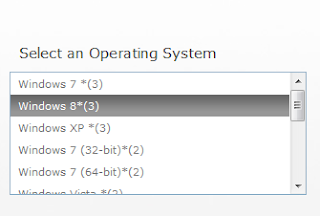


0 komentar:
Posting Komentar